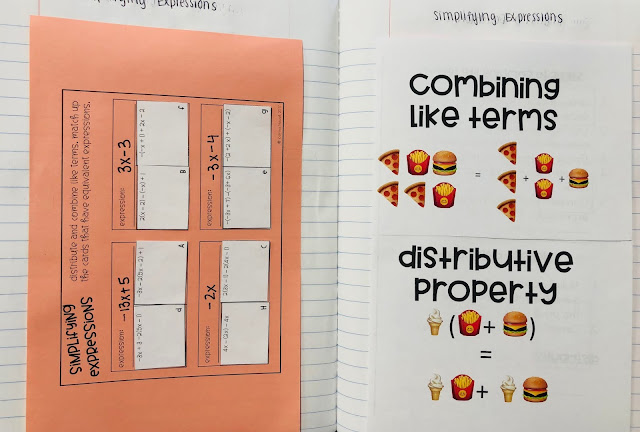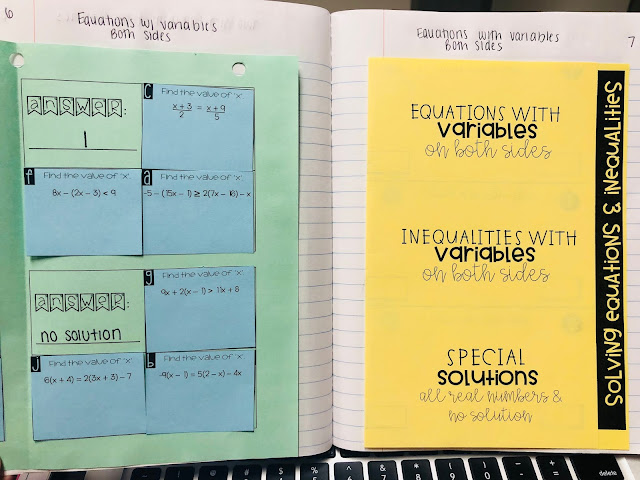We are finishing up our Quadratics unit in Algebra 1 and I wanted to share some of my favorite foldables and activities.
Below is a cut and paste activity that we did as soon as we finished going over the basic key terms of quadratics. For the ROXS column, I tell my students that the acronym stands for Roots, Zeros, X-Intercepts, and Solutions to help them with the vocabulary. Students did extremely well on this activity and in hindsight, I did not know how much I would appreciate adding the factors columns.
Here are some Transformations of Quadratics interactive notebook pages that I used. I really liked these pages because students were able to visually see the transformation and explain what was "happening."
After the foldable, students worked on their first partner activity of the new year. I forgot how much collaboration and communication occurs when students work together on partner activities. Students really enjoy checking their answers with a partner!
We spent two days covering transformations of quadratics and on the second day, students completed the following Desmos Challenge that was created by MathyCathy and Michael Fenton:
I absolutely LOVED this Desmos Challenge and so did students. If there are any more Desmos challenges similar to this one, please send them my way!
This is all we were able to cover before Spring Break so I knew I had to create a review game when students came back. I ended up making a PPT review game where class periods ended up competing for the most point. The class period that received the most points received a jolly rancher and free homework pass. I don't know about your students, but my students LOVE companions!
The following day, we went over the vertex form in their notebook and completed a Google Slides activity in Schoology. Below is a Google Slides activity that I assigned to students where they had to copy and paste the triangle to the correct location.
Thank you so much for taking the time to read this post. If you end up trying some of these activities and foldables, I would love to know!
If you would like to use the activities and foldables, click on the links below: